背景
项目要求使用国密加密算法保障安全性,go和java需要通过接口互通,请求时使用sm4加密数据,sm2加密sm4秘钥,必将加密数据和加密后的sm4秘钥发送到第三方接口,
响应用相反的方式解密数据.
java 使用hutool里的工具函数实现,go使用”github.com/tjfoc/gmsm”实现.
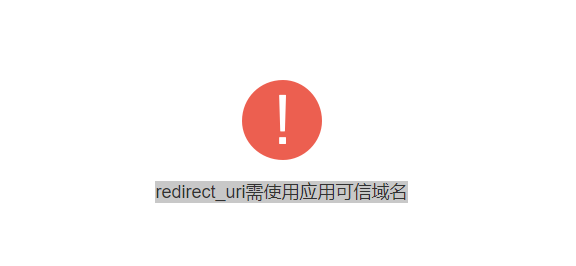
打开企业微信三方应用报错,提示如图,检查了服务商后台和后端代码里的各项配置都没错,域名也通过了
验证

最后发现是前端oauth时跳转配置里的appid填错了
1 | // 第三方应用需要在打开的网页里面携带用户的身份信息,第一步需要构造如下的链接来获取code: |
参考文档:
使用dev模式启动,自定义配置可以放到conf下
1 | version: '3.9' |
Tailscale 是一个开源的 VPN 服务器,它允许用户使用自己的互联网连接来创建一个安全的、无备案的 VPN 网络。
直连和中继网络的区别,如果建立连接后不同终端间的网络延迟很大,可检查下是否使用了中继节点(relay),考虑使用direct connection优化延迟
经测试,relay模式延迟300ms左右情况下,改用direct模式延迟在10ms左右
1 | # 查看当前节点,网络状态 |
relayed connection可能的优化:
在某个节点的防火墙放开UDP协议的41641端口
偶尔使用还是ssh方便
上一级提到过,有公网ip的服务器可以通过开启UDP协议的41641端口建立direct connection,减少节点间的网络延迟,
在两台设备都没有公网固定ip的情况下,尝试在同样开启端口没有效果,延迟仍然很大(300~1000ms)
1 | # 查看网络情况 |
可以看到通过derp单程最短延迟在170ms+,roundtrip至少延迟300ms
此时如果有一个公网ip的节点,可以尝试将它作为中继节点,将其他节点连接到它上,这样其他节点的网络延迟就会变小
例如使用ssh的端口转发,a,b是没有固定公网ip的节点,c是公网ip的节点,c和a,c和b之间均可以建立direct connection,延迟很
小在10ms左右
通过ssh本地端口转发将本地请求通过c转发到b,这样a和b就可以直连了,参考这篇文章
1 | conda create --name comfy -y python=3.11 |
https://github.com/MrForExample/ComfyUI-3D-Pack/issues/16
https://openart.ai/workflows/oliviosarikas/stable-zero123-tutorial-workflow/UNZqaUXTQBvBv1LyLYsK
1 | #安装g++ |
试了多次仍然无法安装成功,改用其他人编译好的wheels,参考pytorch3d,Issue
Stable Diffusion(稳定扩散)严格说来它是一个由几个组件(模型)构成的系统,而非单独的一个模型
关键概念: 模型,Prompt(CLIP Text Encode,提示词),KSampler(采样器),VAE(变分自动编码器(Variational Autoencoder))
Prompt+Latent(潜变量空间) -> KSampler -> VAE -> Image
1 | git clone https://github.com/comfyanonymous/ComfyUI.git |
此时目录下还没有模型,需要下载模型到指定目录: ComfyUI/models/checkpoints
在 custom_nodes 目录下,下载插件代码
1 | cd custom_nodes |
1 | axel https://civitai.com/models/112902/dreamshaper-xl |
VSCode从V1.86起对部分服务器不兼容(remote ssh),出现类似报错
1 | You are connected to an OS version that is unsupported by Visual Studio Code |
原因可参考文档,从报错提示看,
大部分人遇到的情况是GLIBC版本过低,而VSCode要求版本>=2.28,这是vscode的依赖nodejs要求的
1 | # 基本要求 kernel >= 4.18, glibc >=2.28, libstdc++ >= 3.4.25, Python 2.6 or 2.7, tar |
可以升级服务器版本或者降低VSCode版本来解决
VSCode支持Portable Mode,可以同时安装多个版本,多个版本建
启动powershell,使用命令找出需要重置密码的wsl实例:
1 | wsl --list |
如果只有一个实例,可以直接使用命令切换到root账号,然后就可以重置密码了(passwd root)
1 | wsl.exe --user root |
输入2次密码就完成了
1 | root@DESKTOPxxx:/mnt/c/Users/xxx# passwd root |
使用-d 指定实例切换到root用户,如:
1 | wsl -d Ubuntu-18.04 --user root |
sudo密码实际和用户的密码是一个,和上面的方法一致,使用passwd 加用户名重置当前用户的sudo密码
PS:
1️⃣ 建议优先提交DA值高且影响力大的平台
2️⃣ 每个平台的提交要求和规则可能不同,请仔细阅读
3️⃣ 保持提交频率的自然性,避免集中提交
4️⃣ 定期检查外链存活状态
5️⃣ 持续维护和更新已发布的内容
Google Business Profile | DA 100 | MarketPlace | High Impact
Forbes Technology | DA 94 | Media | High Impact
Guardian Technology | DA 94 | Media | High Impact
Huffingtonpost | DA 94 | Media | High Impact
TechCrunch | DA 93 | Media | High Impact
Mashable | DA 93 | Media | High Impact
Engadget | DA 93 | Media | High Impact
Gizmodo | DA 93 | Media | High Impact
Wired | DA 93 | Media | High Impact
Trustpilot | DA 93 | Review Site | High Impact
Behance | DA 92 | Creative | High Impact
BostInno | DA 92 | Media | High Impact
Digg | DA 92 | Media | High Impact
Fastcompany | DA 92 | Media | High Impact
Softonic | DA 92 | Directory | High Impact
Crunchbase | DA 91 | Directory | High Impact
Stripe | DA 91 | Partner Program | High Impact
Android Authority | DA 91 | Media | High Impact
Healthline | DA 91 | Media | High Impact
MakeUseOf | DA 90 | Media | High Impact
ProductHunt | DA 89 | Launch Platform | High Impact
HackerNews | DA 89 | Forum | High Impact
Atlassian | DA 89 | Community | High Impact
The Register | DA 89 | Media | High Impact
Geekwire | DA 88 | Directory | High Impact
HackerNoon | DA 88 | Media | High Impact
FreeCodeCamp | DA 88 | Forum | High Impact
AlternativeTo | DA 87 | Directory | Medium Impact
Angellist | DA 87 | Jobs | High Impact
BuzzFeed News | DA 87 | Blog | High Impact
YourStory | DA 86 | Media | High Impact
Wellfound | DA 86 | Jobs | High Impact
Mac Stories | DA 82 | Media | High Impact
DEV Community | DA 84 | Community | High Impact
Devpost | DA 84 | Community | High Impact
e27 | DA 77 | Media | High Impact
Sitejabber | DA 74 | Directory | High Impact
Vccircle | DA 73 | Directory | High Impact
FinancesOnline | DA 72 | Media | High Impact
All top startups | DA 72 | Directory | Medium Impact
TrustRadius | DA 70 | Review Site | High Impact
Similar Sites | DA 68 | Review Site | High Impact
Growth Hackers | DA 66 | Community | Low Impact
Startup Grind | DA 65 | Slack Community | Medium Impact
Foundr | DA 64 | Media | Medium Impact
Hashnode | DA 61 | Blogging Platform | High Impact
Betalist | DA 60 | Directory | High Impact
All my faves | DA 60 | Tools | High Impact
Startupxplore | DA 59 | Directory | Medium Impact
Webrazzi | DA 58 | Media | Medium Impact
Slant | DA 58 | Community | Medium Impact
People Ops & HR | DA 58 | Slack Community | Medium Impact
AlphaDigits | DA 57 | Review Site | Medium Impact
Alternative.me | DA 55 | Directory | High Impact
KillerStartup | DA 55 | Media | Medium Impact
Tech directory | DA 55 | Directory | Medium Impact
NextBigWhat | DA 55 | Media | Medium Impact
Venture Village | DA 54 | Media | Medium Impact
Product School | DA 54 | Slack Community | Medium Impact
Changelog | DA 54 | Media | Medium Impact
SoftwareSuggest | DA 52 | Review Site | Medium Impact
CoFoundersLab | DA 51 | Community | Medium Impact
DevDojo | DA 50 | Dev Community | Medium Impact
Betabound | DA 49 | Beta testing | Medium Impact
Serchen | DA 49 | Directory | Medium Impact
Netted | DA 49 | Media | Medium Impact
Lobsters | DA 48 | Launch Platform | Medium Impact
devRant | DA 48 | Community | Medium Impact
Elpha | DA 47 | Community | Medium Impact
eCommerceFuel | DA 47 | Community | Medium Impact
One Thing Well | DA 47 | Blog | Medium Impact
CrozDesk | DA 46 | Review Website | Medium Impact
Fastlane Forum | DA 45 | Community | Medium Impact
Venture Radar | DA 45 | Directory | Low Impact
There’s An AI For That | DA 44 | Directory | Medium Impact
Land Book | DA 44 | Design | Medium Impact
Startupbeat | DA 44 | Media | Medium Impact
Startup Buffer | DA 44 | Directory | Medium Impact
Real World Beta Testing | DA 43 | Beta testing | Medium Impact
Online Geniuses | DA 42 | Slack Community | Medium Impact
Web3Canvas | DA 41 | Blog | Medium Impact
Future Startup | DA 41 | Publication | Medium Impact
SaasGenius | DA 41 | Directory | Medium Impact
Superb Crew | DA 41 | Media | Medium Impact
SaaSHub | DA 40 | Directory | Medium Impact
SaaSworthy | DA 40 | Review Site | Medium Impact
TechPluto | DA 40 | Media | Medium Impact
Futurepedia | DA 40 | AI directory | Medium Impact
Startup Resources | DA 39 | Newsletter | Medium Impact
Tech Tools Directory | DA 38 | Directory | Medium Impact
buildspace | DA 38 | Platform | Medium Impact
Supertools | DA 38 | AI directory | Medium Impact
Web Tools Weekly | DA 37 | Directory | Medium Impact
Submit A Startup | DA 37 | Media | Medium Impact
TopAI.tools | DA 37 | AI directory | Medium Impact
Women in Technology | DA 35 | Slack Community | Medium Impact
Romanian Startups | DA 34 | Directory | Medium Impact
Toolify | DA 34 | AI directory | Low Impact
No Code Founders | DA 33 | Slack Community | Medium Impact
Robin Good’s Tools | DA 33 | Directory | Medium Impact
New Startups | DA 33 | Media | Medium Impact
Promotehour | DA 33 | Directory | Low Impact
iOS Developers | DA 32 | Slack community | Medium Impact
Peerlist | DA 32 | Directory | Medium Impact
Product-Led Alliance | DA 32 | Slack Community | Low Impact
Growmance | DA 32 | Slack Community | Low Impact
GenZ VCs | DA 31 | Slack Community | Medium Impact
Creative Tribes | DA 29 | Community | Low Impact
Startups.watch | DA 29 | MarketPlace | Low Impact
Startuptabs | DA 29 | Directory | Low Impact
Techendo | DA 29 | Directory | Low Impact
founderio | DA 29 | Community | Low Impact
TechLondon | DA 27 | Slack Community | Low Impact
aitools.fyi | DA 27 | AI directory | Low Impact
Easy With AI | DA 27 | AI directory | Low Impact
Landscape | DA 26 | Slack Community | Low Impact
unita | DA 25 | Directory | Low Impact
AI Scout | DA 25 | AI directory | Low Impact
SEOUL Startups | DA 24 | Slack Community | Low Impact
Remotely One | DA 24 | Slack Community | Low Impact
Ai Tool Hunt | DA 24 | AI directory | Low Impact
Postmake | DA 23 | Blog | Low Impact
AppsMirror | DA 22 | Review Site | Low Impact
#TechMasters | DA 22 | Community | Low Impact
Dev Hunt | DA 22 | Launch Platform | Low Impact
Kernal | DA 22 | Idea platform | Low Impact
SaaS AI Tools | DA 22 | AI directory | Low Impact
Tool Scout | DA 20 | AI directory | Low Impact
10Words | DA 20 | Newsletter | Low Impact
AwesomeIndie | DA 20 | Launch Platform | Low Impact
Firebase | DA 20 | Community | Low Impact
Ben Bites News | DA 20 | AI directory | Low Impact
Igniter AI | DA 19 | AI directory | Low Impact
aiwizard | DA 18 | AI directory | Low Impact
Open Startup List | DA 18 | List | Low Impact
CtrlAltCC | DA 18 | Launch Platform | Low Impact
AI Startups | DA 17 | AI directory | Low Impact
FoundersList | DA 17 | Community | Low Impact
MicroLaunch | DA 17 | Directory | Low Impact
AI Depot | DA 17 | AI directory | Low Impact
AI Tools Directory | DA 28 | AI directory | Low Impact
Startup Europe | DA 16 | Directory | Low Impact
Apprater | DA 16 | Launch Platform | Medium Impact
Indie London | DA 15 | Slack Community | Low Impact
1000 Tools | DA 15 | Directory | Medium Impact
AI Tool Details | DA 15 | AI directory | Low Impact
FeedMyStartup | DA 15 | Media | Low Impact
AI ToolBoard | DA 14 | AI directory | Low Impact
Outreach Desk | DA 14 | Slack Community | Low Impact
Broadwise | DA 14 | Community | Low Impact
SaaS Directory | DA 13 | Directory | Low Impact
The AI Warehouse | DA 12 | AI directory | Low Impact
Hackers Pad | DA 12 | Community | Low Impact
Microsoft Dev Chat | DA 12 | Community | Low Impact
The Ultimate ChatGPT Database | DA 11 | AI directory | Low Impact
Startup Roulette | DA 11 | Directory | Low Impact
Snowball club | DA 10 | Community | Low Impact
Mad Genius | DA 9 | AI directory | Low Impact
Belkins B2B Sales | DA 8 | Slack Community | Low Impact
Future AGI Tools | DA 8 | AI directory | Low Impact
Founderopedia | DA 7 | Slack Community | Low Impact
Silicon Prairie Tech | DA 7 | Community | Low Impact
SaaSBaba | DA 6 | AI directory | Low Impact
AI Marketing Directory | DA 6 | AI directory | Low Impact
r/GrowthHacking | Subreddit | High Impact
r/Marketing | Subreddit | High Impact
r/Sales | Subreddit | High Impact
r/startup_resources | Subreddit | High Impact
r/startup | Subreddit | High Impact
r/streetwearstartup | Subreddit | Medium Impact
r/VentureCapital | Subreddit | Medium Impact
r/SweatyStartup | Subreddit | Medium Impact
r/testmyapp | Subreddit | Medium Impact
r/eCommerce | Subreddit | Medium Impact
r/EmailMarketing | Subreddit | Medium Impact
r/NoCodeSaaS | Subreddit | Low Impact
r/Plugyourproduct | Subreddit | Low Impact
r/Retail | Subreddit | Low Impact
r/VenturedCapital | Subreddit | Low Impact
r/WebMarketing | Subreddit | Low Impact
r/Socialpreneur | Subreddit | Low Impact
r/AlphaandBetausers | Subreddit | Low Impact
r/growinpublic | Subreddit | Low Impact
r/GrowMyBusiness | Subreddit | Low Impact
r/DotCom | Subreddit | Low Impact
Furlough | Discord Community | Medium Impact
Makers HQ | Discord Community | Medium Impact
Tech Startup Community | Discord Community | Low Impact
Stripe Discord Server | Discord Community | Low Impact
OpenAI discord Server | Discord Community | Low Impact
Retool Discord Server | Discord Community | Low Impact
Loqol Startup Community | Discord Community | Low Impact
Makers Community | Discord Community | Low Impact
Startup India | Discord Community | Low Impact
Makerspace | Discord Community | Low Impact
Entrepreneur’s network | LinkedIn Group | Low Impact
Band of Entrepreneurs | LinkedIn Group | Low Impact
Startup Specialists Group | LinkedIn Group | Low Impact
Executive Suite | LinkedIn Group | Low Impact
On Startups | LinkedIn Group | Low Impact
📌 DA 值会随时间变化,提交前请重新验证。